Are you looking for a way to convert NSF to PST? If yes, then you are on the correct post. This post will go through the reasons for NSF to PST conversion and two methods to accomplish this task like manual method and automatic NSF to PST converter software.
Both NSF and PST file formats are from popular email clients. NSF file is a database file of IBM Notes, whereas a PST file exists in MS Outlook for data storage. With the changing business need, users meet the situation where they are required to convert NSF to PST.
Since Lotus Notes works with Domino Server while Outlook works with Exchange Server, NSF to PST conversion is a tedious process in the lack of plan. Let’s know how to convert NSF to PST. Initially, we will study the reason responsible for converting NSF to PST.
Why There is a Need to Convert NSF to PST File Format:
Both Outlook and Lotus Note email clients serve their users with advanced and updated features, but Outlook has a few extra advanced features. Hence, Outlook is gaining immense popularity among users. Some reasons why users need NSF to PST conversion:
- The Outlook costs less than IBM Notes. Its cost may be the leading reason for conversion.
- Lotus Notes requires technical expertise, whereas Outlook is an easily accessible program.
- IBM Notes cannot perform multiple tasks at the same time. MS Outlook is a multi-tasking email client.
- MS Outlook provides advanced data security and management features.
Ways to Convert NSF Data Files to Outlook PST
After discussing the reasons, let’s figure out how to convert NSF to PST – Manual method and an automated NSF to PST converter software.
Methods 1: NSF to PST Conversion Manually:
Follow the below manual process carefully that exports NSF files to PST format. But before going with the process, the user needs to backup complete NSF files.
This Method Goes with Two Phases:
Phase1: Export Lotus Notes NSF files to an intermediate CSV file.
Phase2: Import intermediate CSV into MS Outlook.
Phase 1: Export Lotus Notes NSF files to an intermediate CSV file.
Open your Lotus Notes application and follow the below steps:
- Once you run the Lotus Notes application, tap on the main screen to upload the desired NSF file to convert to PST.
- Go to the menu bar, click on File, and then select the option Export from the list.
- Now, the Export Wizard will appear; set a folder on the local drive to save the new File.
- Choose Comma Separated Values (.csv File).
- Here provide a specific name to the File and hit the Export
- Now, you need to select the folders you want export. You will get the CSV Export window or Structured Text Export window, select the option, and hit
Once Lotus Notes NSF files are successfully exported to CSV files in the local folder. You can view them and go to import them into MS Outlook.
Phase 2: Import intermediate CSV file into MS Outlook.
In this phase, you need to run your Outlook program and follow the below steps to import the created CSV file into MS Outlook.
- After running Outlook, click on the File menu.
- Tab on Open and Import, click on Import/Export option.
- There is an options list. Choose Import from another program or File options. Click Next.
- Now, select comma-separated values the click on the Next button.
- Browse and select the exported NSF file into a CSV file.
- There are three options to export/filter duplicate emails, choose the desired option and click Next to convert NSF to PST.
- In the next wizard, select the Outlook folder where you want to store the CSV files.
- Wait for some time to complete the process.
- After the process is complete, click Finish.
- Finally, here, you can access Lotus Notes data in MS Outlook.
It serves only one NSF file at a time. If you want to use this method for more NSF files, repeat the process described above for each NSF file one by one for NSF to PST conversion.
The manual method is free from cost and looks simple, but its limitations and complexity make it a tedious and challenging approach to convert NSF to PST.
Limitations of the Manual Method:
- The manual method discussed above is an initiation. It asks for technical expertise, so not everyone can do NSF to PST conversion using this way.
- Data-loss risk is one of the concerns with the manual method.
- It is a time-consuming process as there is no facility to export multiple NSF files at a time.
- The manual method does not support NSF files from all Lotus Notes versions.
- It requires installing both Lotus Notes and Outlook applications in the user system.
Listed above are the Limitations of the manual method. There may be even more limitations. Due to such limitations, an automated NSF to PST converter software is the only reliable solution that can answer how to convert NSF to PST. Weeom NSF to PST converter software provides an easy and secure way to convert NSF to PST.
To avoid all such limitations and complexity, Weeom NSF to PST converter software provides an easy and secure way to convert NSF to PST.
Methods 2: Weeom NSF to PST Converter Software:
Weeom Solution has all the quick and secure software applications. Weeom NSF to PST converter software provides an efficient way to convert NSF to PST file format. This software is easy to use with its simple GUI. Even non-technical users can use it efficiently with no additional support.
All its respected features make it a top NSF to PST conversion solution.
Features of the Reliable Tool:
- This software has advanced algorithms and allows adding any number of NSF files. It converts multiple NSF files of any size at once. It works smoothly without any restrictions.
- Users can preview the items of the added NSF files and ensure them before saving them to Outlook PST.
- The folder hierarchy and data integrity will be maintained when completes NSF to PST conversion. It assures 100% data security.
- Along with NSF to PST conversion, the software can convert NSF to EML and MSG.
- Filter options exist within the software to make it more convenient to convert NSF to PST. The user can process the specific items from the source mailboxes based on Item Type and Message Date.
More Advanced Features:
- Split large-sized mailboxes:
- There is a Split option in the software. The user can set a particular size to split the resulting large-sized PST into several smaller PST files. It is convenient to handle huge Lotus Notes mailboxes.
- Incremental Export feature:
- Weeom NSF to PST converter software has an Incremental export option, no worries about process interruption. Users need to check on this option using the software then it enables the interruption process to be resumed and prevents duplication.
- Email Translation facility: When exporting NSF files to Outlook, the email translation feature is helpful for users. It enables changing the target server email address.
- Folder Mapping: The folder mapping option allows mapping scenarios from the source folder of Lotus Notes mailboxes to the target folder PST. It helps speed up the NSF to PST conversion.
Some Easy Steps of This Software:
Download and install Weeom NSF to PST converter software, then follow the steps as below:
Step1: Firstly, Run the software and go to the ribbon bar and select the Add NSF File option.
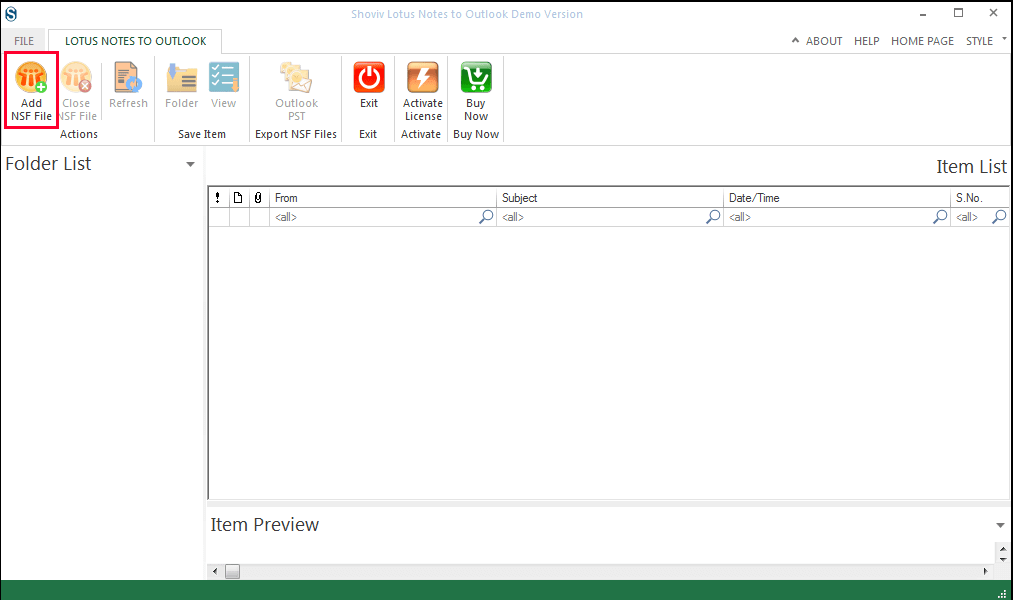
Step2: A wizard comes with four options to add NSF files. Using any option, add desired NSF file. Then click the Ok button.
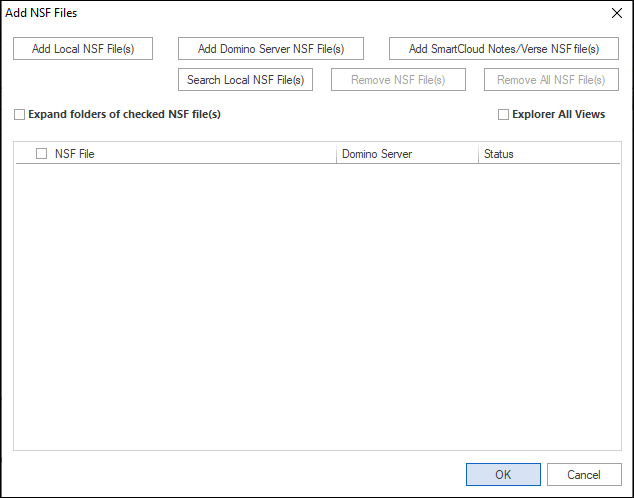
(It will add all the selected NSF files in the folder list).
Step3: From the ribbon bar or by right-clicking on the folder list, select the Outlook PST option.
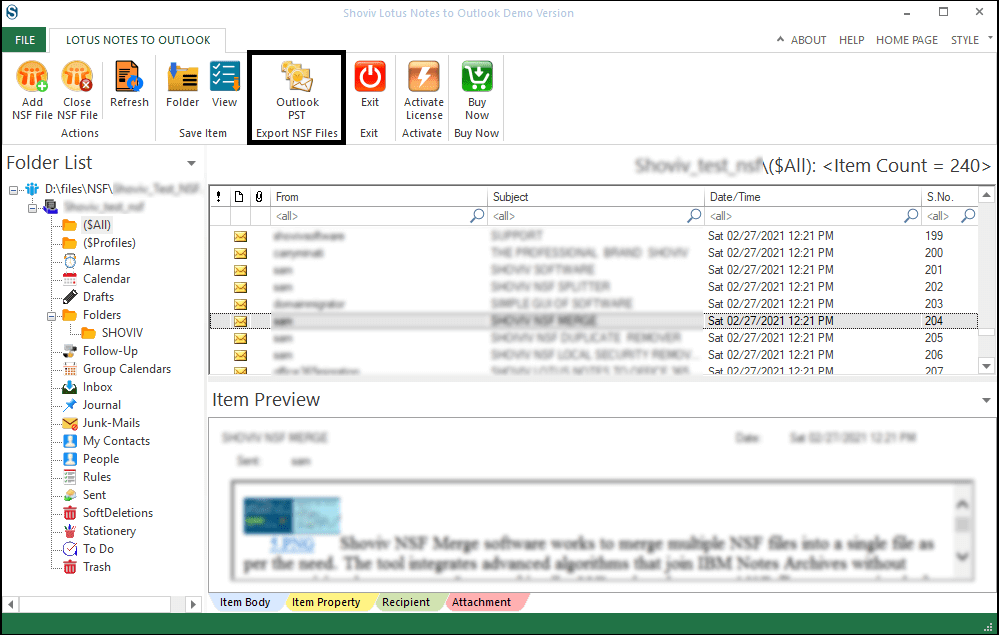
Step4: Check the desired subfolder by clicking on any checkbox from the check/uncheck subfolder list and then hit the Next.
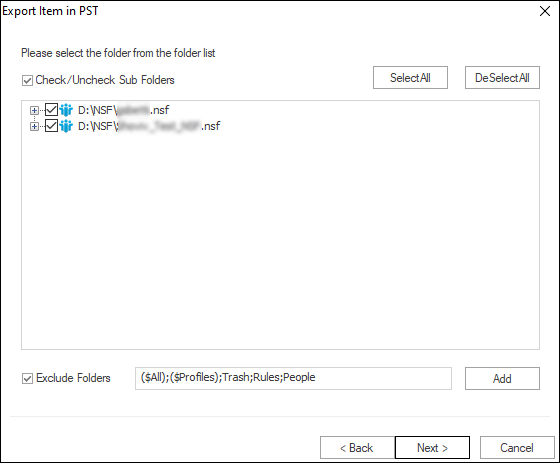
Step5: The filter page will appear based on Item Type and Message Date. Use the filter and then click on the Next button.
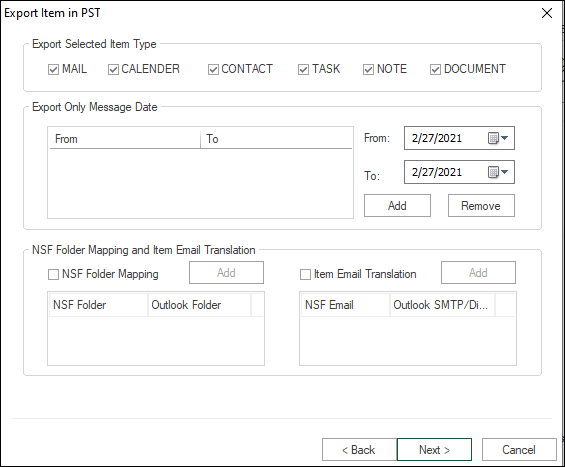
(You can use the options Folder mapping and Email Translation.)
Step6: A wizard will open to set the target folder for PST files along with more options. Use them accordingly and then hit on Next.
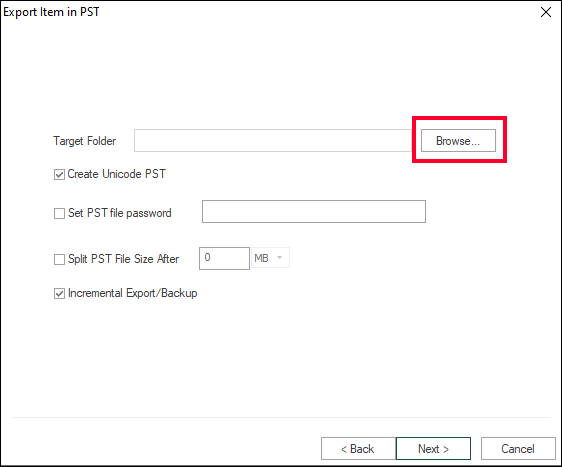
Step7: Once clicking on the Next button, the software will start the NSF to PST conversion and show a status wizard.
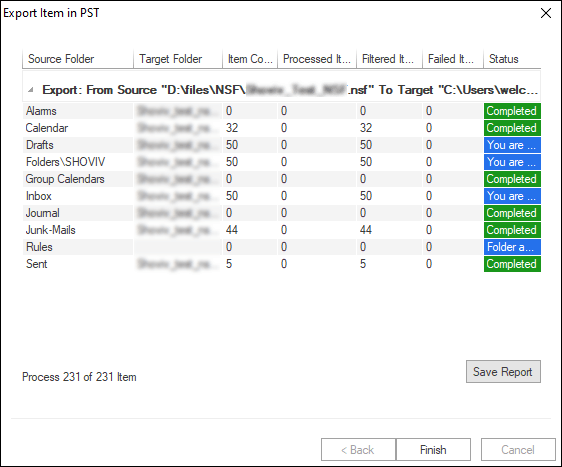
Step8: After getting a message – Process completed successfully, hit the Finish button.
Step9: Save the conversion report that will be saved in HTML file format on the local drive for further reference.
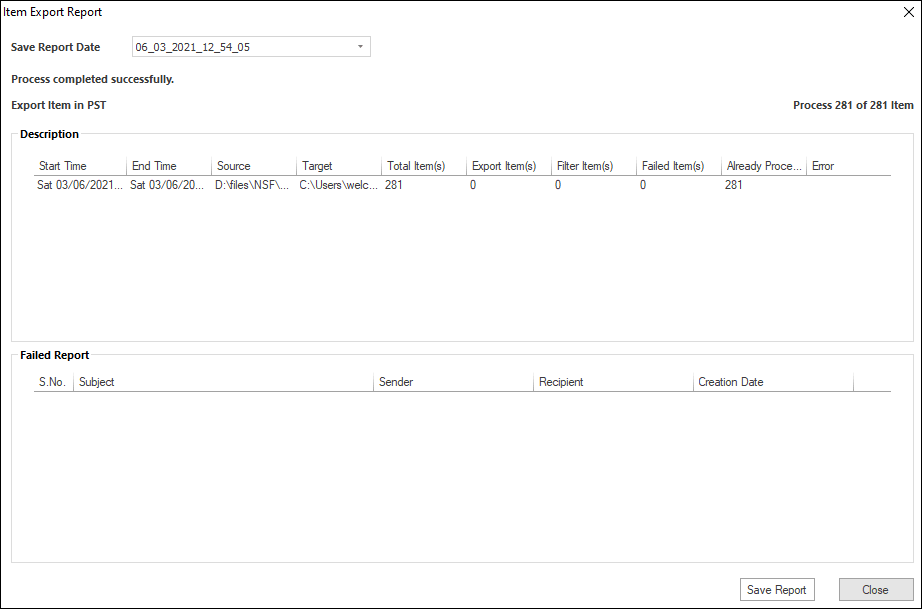
Step10: At the end of the process, click the Close button.
Wrapping Up:
In the above post, we learned how to convert NSF to PST files. There are specified two of the potential NSF to PST conversion methods. The free conversion method to convert NSF to PST has its limitations. On the other hand, Weeom NSF to PST Converter works seamlessly and efficiently.
If anyone wants to test this software, he/she can get a free trial of the software. The trial version has permission to process the first 50 items per folder by evaluating all related features of the software.


