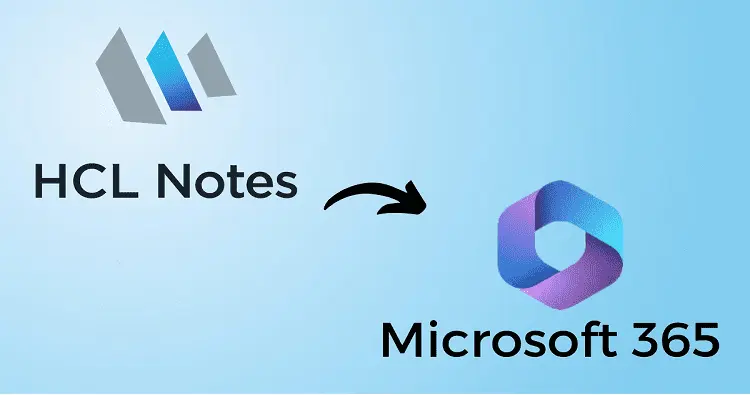Summary: In this blog, our motto is to bring the top 5 Lotus Notes to Office 365 migration tools. These migration utility allows for quickly moving the complete data from the Lotus Notes mailboxes into Office 365. User who doesn’t have the desired technical skills to manage the migration can easily use such migration utilities.
Although the Lotus Notes to Office 365 migration seems to be an easier task, but it requires lots of planning and preparation. Ideally, there are two approaches to such migration: either by utilizing manual migration techniques or by using third-party software.
A manual migration utility like Monti.exe is a migration guide consisting of 86 long pages. Any user who faced issues while migrating their mailboxes will go for the second migration approach. Third-party software is best to deal with such situations where users require an efficient and quick way to migrate. We are now going to discuss software that will make user tasks easier.
So, let’s get started with our list of top-notch HCL Notes to Office 365 migration software.
Top 5 Effective Lotus Notes to Office 365 Migration Software
Despite the fact that multiple software is available that allows to migrate Lotus Notes to Microsoft 365, we have prepared a list of some of the best migration utilities.
1. Weeom Lotus Notes to Office 365 Migration Tool
Weeom Lotus Notes to Office 365 migration software tops the list of best tools to migrate the Lotus Notes data while maintaining their meta-properties into Office 365. The utility works in all systems that have Windows Operating System. Most highly valued IT experts also trust it because of its advanced functionalities.
Users can migrate their multiple mailboxes simultaneously by running a single or multiple jobs. This software also comes with a free version to give a glimpse of how this performs to users.
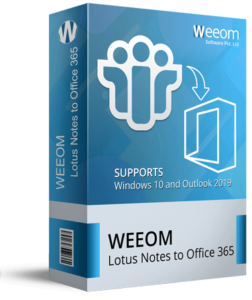
Key features of this tool:-
- Offers a preview of all the items inside the user mailboxes
- Migrates the Lotus Notes mailbox of any size
- Allows users to schedule the migration daily, weekly, and monthly.
- It comes with a folder mapping option to map any folder from the source with the target.
- Provides an incremental export option, which lets only new data to get migrated.
- Comes with useful data filter criteria such as item type and date range.
- It supports Outlook 2003, 2007, 2010, 2013, 2016, 2019, etc.
- Exports the complete data from the Lotus Notes, which includes emails, contacts, etc., into Office 365.
- Converts NSF file into Live Exchange mailbox, PST, etc.
- Compatible to work with all editions of the Domino Server.
- Professional technical support is available 24/7 through email, chats, and calls.
- Capable of running multiple HCL Notes to Office 365 migration jobs concurrently.
Pricing
Weeom Lotus Notes to Office 365 migration tool pricing starts from $899.
Cons
- User can also able to process/migrate first 50 items per folder in its free demo version.
2. Shoviv Lotus Notes Migration Tool
This is another software that comes with a lucrative GUI, making the migration easier for all. It also proficient in managing the migration of several large-sized Lotus Notes mailboxes. And migrating the multiple mailboxes simultaneously effectively is its specialty. It is also equipped with a migration scheduling option, and by using it, users can automate the migration process. Users can also easily export the Lotus Notes mailboxes quickly into PST files.

Key features of this tool:-
- The tool supports all editions of the IBM Domino server, Lotus Notes, and Windows Op. System.
- It provides option to remove unwanted data through its data filter option.
- Make sure to safeguard user data while making the migration.
- Advanced functionalities such as email translation and folder mapping are also available.
- Allows to add multiple NSF files of any size.
- Offers a well-designed user interface to make the migration simpler
- Data previewing facility to check data before migration.
Pricing
Cost to migrate 20 NSF/mailboxes will cost users around $94
Cons
- Demo version of the software only allows to migrate first 50 items from each folder.
3. SysTools Lotus Notes Migration Tool
It is also in the league of the most promising migration utility that enables the migration of the Lotus Notes mailboxes into O365. The tool performs better during the migration due to the features it has. It also supports the migration of multiple mailboxes concurrently.
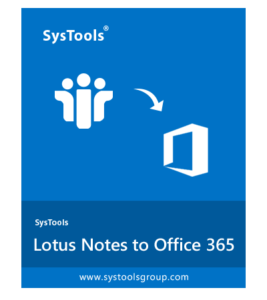
Key features of this tool:-
- This migration software incorporated with easy to use interface
- It allows users to download the complete process report after finishing the migration
- It comes with an email filtering option to include as well as exclude selective emails
- Exports the exclusive Domino data with the help of the admin account
- No limitation on adding the user mailboxes
Pricing
The Migration for one user from Lotus Notes to Office 365 starts at $ 5
Cons
- It only allows to migrate the data from the two user accounts.
- Minimum 8 GB RAM is required to run this software
4. EdbMails Lotus Notes to O365 Migration Tool
This software finds its place as one of the best utilities to migrate NSF files/mailboxes into Microsoft 365 safely. It allows migration of the NSF file of any Lotus Notes editions and doesn’t require Outlook to migrate data into Office 365. This tool also makes the migration of only the required data possible because of its filter option.
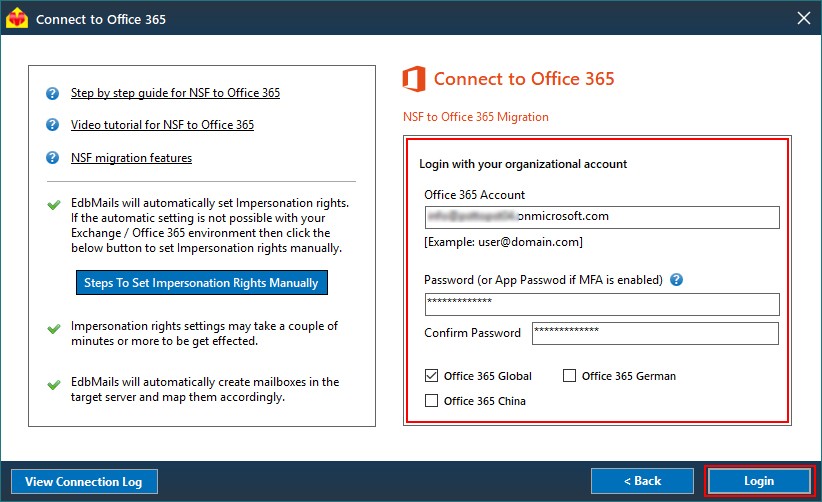
Key features of this tool:-
- Integrated with options like the automatic folder mapping
- It doesn’t restrict users from migrating the large sized NSF files into Office 365
- This software supports Incremental, no duplicate migration that allows the migration of the newer data from the last migration.
- The tool to migrate Lotus Notes to Microsoft 365 supports all versions of Windows Operation Systems.
- It makes it possible to preview data before migrating the Lotus Notes mailboxes.
- Allows to review the process with the help of the migration report
- It migrates the complete data from the NSF files and Lotus Notes mailboxes.
Pricing
The cost of this software starts with $ 129
Cons
- It does not offers migration scheduling option
5. Kernel Office 365 Migrator for Lotus Notes
This tool seamlessly migrates multiple NSF files and the Lotus Notes mailboxes. Using the software is also easier because of its convenient UI. In addition, this HCL Notes to Office 365 migration software also provides a comprehensive report after successfully conducting the migration.

Key features of this tool:-
- It migrates all data of Lotus Notes like email, calendar, notes, calendar, etc.
- Effectively migrates several NSF files into Office 365
- Capable of mapping the Lotus Notes folders with the Office mailbox folders.
- Allows to generate the detailed process report after completing the migration
- It comes with a filter option to filter data based on date range and item type
- To log in to Office 365, the software supports basic and Modern authentication.
- Its preview option enables the verification of the data before starting the migration.
Pricing
The migration of 25 NSF files starts at $399
Cons
- Its free trial version only allows to migrate 10 items per folder.
Wrap Up
We have shared some of the most advanced and best HCL Notes to Office 365 migration software. Users can check a list of tools this blog shares and decide which tool they require. All software discussed here can migrate multiple mailboxes at one point in time toward Office 365.
However, Weeom Lotus Notes to Office 365 migration performs exceedingly, and many of the top-rated MVPs have highly recommended this software. This software promises a safer migration without hurting or altering the data meta-properties. So, kindly examine the tool’s performance with the help of its free trial version to know more about the software.