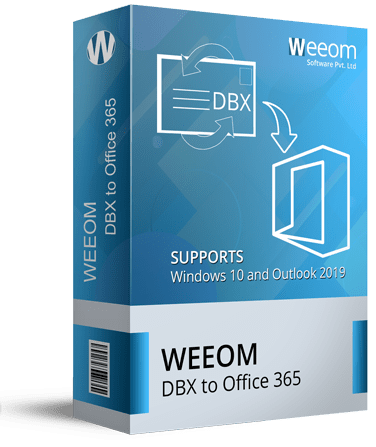Weeom DBX to Office 365 migration tool
DBX to Office 365 migration tool by Weeom is a fully secured and efficient tool to migrate Outlook Express files (DBX) to Office 365. It keeps a user-friendly GUI that makes it an effortless and first choice for everyone. Even beginners can get high-quality results using this software. Besides this, the software offers multiple file-formats to migrate DBX file data. It also has several user-centric features which make the working process flawless and hassle-free.
Client Rating:  (Average Rating 4.5 Based on Reviews)
(Average Rating 4.5 Based on Reviews)
- It allows the migration of multiple DBX files into Office 365 in a single batch.
- The software displays a preview of added DBX file data before the migration.
- Weeom DBX to Office 365 migration tool offers several popular file formats to migrate DBX files.
- The software allows users to split the resultant PST file according to their needs.
- It has a Subject, From, and To based filter option to include/exclude unwanted data.
- The software works in only read mode and efficiently maintains the folder hierarchy and data integrity. view more...