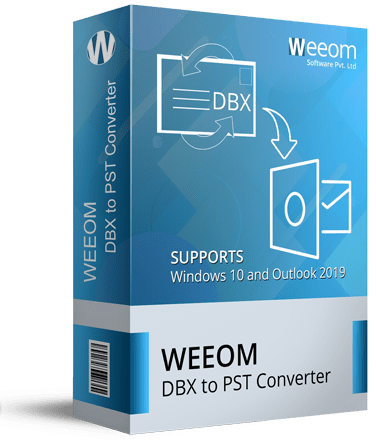Weeom DBX to PST Converter
DBX to PST Converter by Weeom is an advanced conversion utility that allows users to convert DBX files to the PST file format. With the Weeom DBX to PST tool, users don't have to undertake the same process repeatedly, as it allows users to select and convert multiple DBX files in a single go. The software is compatible with all versions of Outlook. Moreover, the software facilitates users to save the DBX file in MSG, EML, PST, and DBX file formats. Besides this, The software offers several user-centric features.
Client Rating:  (Average Rating 4.8 Based on Reviews)
(Average Rating 4.8 Based on Reviews)
- Allows users to add and convert multiple files in a single go.
- Keep a user-friendly and easy-to-use Graphic User Interface.
- Facilitates users to convert DBX files into several file formats.
- Allows users to split resultant PST files into multiple small-size files.
- Preview option to get assured about data before conversion.
- It can generate both types of PST files (UNICODE and ANSI). view more...