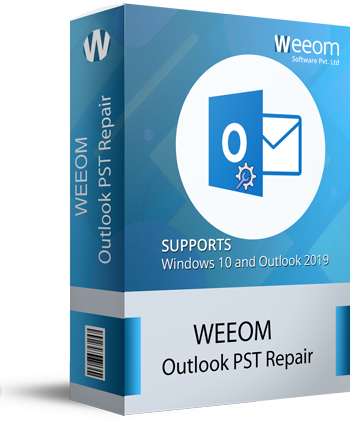Weeom Outlook PST Repair Tool
Weeom Outlook PST Repair Tool is a one-stop solution for dealing with inaccessible and corrupt Outlook PST files. This utility is developed with an advanced algorithm, making this tool picture-perfect for recovering any severely corrupted PST files and hardly deleted PST items. It can easily recover inaccessible emails, calendars, contacts, and other items present in the PST files. It allows the addition and recovery of multiple PST files of any size and repair of them. After recovering the PST files, the software allows various file formats like EML, MSG, RTF, vCal, vCard, and HTML. Moreover, users can save PST file items in the PST file format. Furthermore, it facilitates exporting to the On-Premises Exchange Server and Microsoft 365.
Client Rating:  (Average Rating 4.6 Based on Reviews)
(Average Rating 4.6 Based on Reviews)
- Repair and Recover Outlook PST files effortlessly in just a few steps.
- Add and repair multiple PST files without size limitations in a single go.
- Software properly maintains the folder hierarchy and keeps data intact.
- Users can set the size for the resultant PST files so they can resolve the PST size issue.
- After recovery, users can save data in the EML, MSG, RTF, and HTML-like file formats.
- It can export PST file data to On-Premises Exchange and Office 365.
- The PST repair tool is compatible with all the versions of Windows Operating Systems.
- A free demo version of this utility is also available; try then buy. view more...