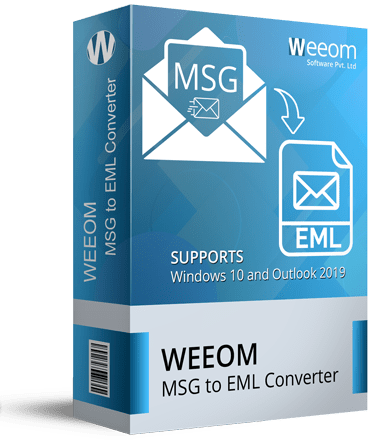Weeom MSG to EML Converter
Weeom MSG to EML Converter is a master utility to convert MSG files to EML and PST file format with all attachments. This software is designed with a highly advanced algorithm that makes it hassle-free and error-free and provides a convenient GUI. It is an easy-to-use utility for everyone; even non-technical users can use this software without any technical assistance. This software keeps multiple user-centric options and features.
Client Rating:  (Average Rating 4.8 Based on Reviews)
(Average Rating 4.8 Based on Reviews)
- Convert MSG files to EML, PST, Live Exchange, as well as Office 365.
- This software is compatible with all versions of the Windows operating system.
- Users can preview the selected MSG file data before the conversion process.
- The software allows users to add an MSG folder that contains multiple MSG files.
- This software efficiently keeps the folder hierarchy and also maintains data integrity.
- It offers a free trial version to check MSG to EML converter skills and compatibility. view more...