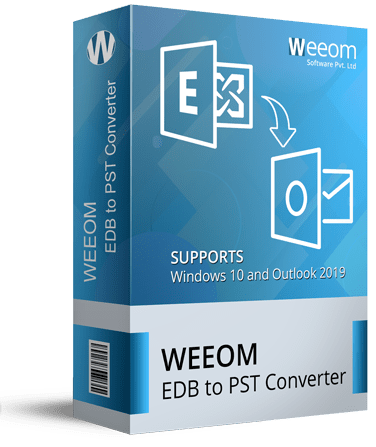Weeom EDB to PST Converter
Weeom EDB to PST Converter has proven to be an efficient tool for converting EDB files. Along with EDB to PST conversion, the software also recovers corrupted and inaccessible EDB files and allows to export them into different file formats such as PST, EML, HTML, MSG, et cetera. The software keeps an easy-to-use GUI, making this tool a first and effortless choice even for non-technocrats. This software offers the following features to its users.
Client Rating:  (Average Rating 4.7 Based on Reviews)
(Average Rating 4.7 Based on Reviews)
- This software expertly migrates EDB to Live Exchange mailboxes and Microsoft 365/Office 365 mailboxes.
- The software supports both EDB files Pub. edb and Priv. edb.
- The fastest software for recovering inaccessible or corrupted EDB files& restore deleted items.
- It can convert EDB files into multiple popular file formats.
- Perfectly maintains the folder hierarchy and data integrity of EDB files.
- It is compatible with all Windows versions and Outlook versions.view more...