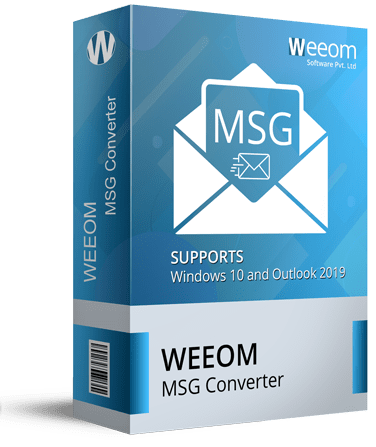Weeom MSG Converter
Weeom MSG Converter is a master utility to convert MSG files to PST and EML file format. This software keeps a convenient GUI that makes this tool easy to use, and everyone can use this software. This MSG file converter can also export MSG files to Live Exchange and Office 365 mailboxes in a hassle-free manner. It offers a free demo version that can be used to check the working of the software. Weeom MSG to PST Converter has many helpful features.
Client Rating:  (Average Rating 4.6 Based on Reviews)
(Average Rating 4.6 Based on Reviews)
- This MSG file Converter allows users to add multiple files in a single go.
- The user effortlessly exports MSG files to EML and PST file formats.
- This MSG converter efficiently maintains data integrity and Keeps the folder hierarchy.
- Allows users to split the to be over-sized PST file into multiple small size PSTs.
- The software has a filter option to make the conversion process easy.
- One can import MSG files into Office 365, Live Exchange, and Outlook Profile. view more...