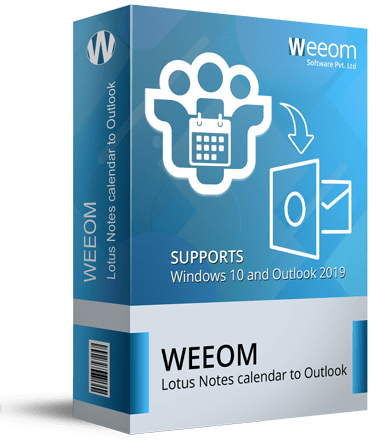Weeom Lotus Notes Calendar to Outlook Converter
Weeom Lotus Notes Calendar to Outlook Converter is an effective solution to convert entries and events from NSF file to Outlook (PST) file format. The software is compatible with all versions of the Windows Operating System. It provides a convenient user interface that allows users to convert NSF Calendars effortlessly. The software keeps multiple features and functionalities.
Client Rating:  (Average Rating 4.8 Based on Reviews)
(Average Rating 4.8 Based on Reviews)
- It has an attractive and easy-to-use Graphical User Interface.
- There is no bar adding multiple numbers of the NSF files in this software.
- The software properly maintains folder hierarchy and data integrity.
- It displays a preview of added file's data to get assured about the data.
- The software has a search option that comes in handy to find a specific NSF file.
- It is compatible with all versions of the Windows Operating System, Outlook as well as Lotus Notes.view more...