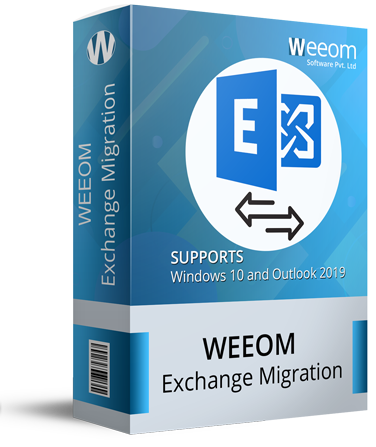Weeom Exchange Migration Tool
Weeom Exchange Migration tool is one of the top solutions built to satisfy users' migration requirements. It provides a simple way to migrate Outlook stores, EDB files, and the Live Exchange server mailbox to another Live Exchange server, Office 365, Outlook PST. The utility provides an appropriate GUI that makes this migration process effortless. The tool streamlines Exchange on-premises migration, cloud environment and hosted server. This software offers various unique features and options to streamline the migration task. There is a free demo version to test the features of the tool, and that will ensure users buy the license for this utility.
Client Rating:  (Average Rating 4.9 Based on Reviews)
(Average Rating 4.9 Based on Reviews)
- The software is responsible for hasty and careful Office 365/ Exchange server migration.
- It migrates a number of mailboxes in a single go.
- The tool is able to immediately recover the inaccessible and corrupted public and private EDB files.
- There is no size limitation, so that users can add multiple mailboxes to the process.
- It can easily migrate Exchange 2010 to 2016; one can also migrate Exchange 2013 to 2019 efficiently.
- The software migrates the public folder and Archive mailbox of the Live Exchange server/ Office 365.
- The tool effortlessly migrates added mailboxes to Outlook PST.
- Users will be able to save the source mailbox items to EML, MSG, RTF, HTML, vCard and many more.
- There is an automated and manual folder-mapping feature for users to map their source and target folders.
- There is an inherent incremental export option to enable users to resume their interrupted process. view more...