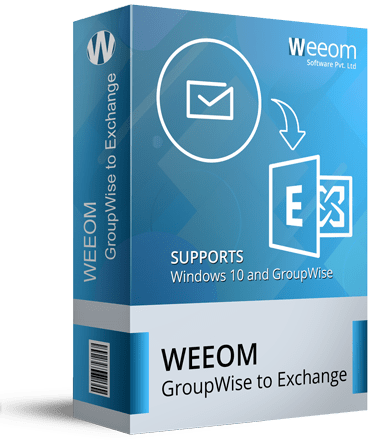Weeom GroupWise to Exchange Migration Tool
Weeom GroupWise to Exchange Migration Tool is a perfect solution to perform email migration from GroupWise to Exchange Server. This tool allows users to add and migrate multiple GroupWise mailboxes in a single batch. It keeps a convenient GUI that makes this software easy to use, and users can do the migration process without pre technical expertise. Even a Non-technical or beginner can get expert-type migration results by using this software. It comes with lots of user-centric features.
Client Rating:  (Average Rating 4.6 Based on Reviews)
(Average Rating 4.6 Based on Reviews)
- Allows to add and migrate multiple mailboxes in a single process.
- It can migrate GroupWise mailboxes to Exchange Server and Office 365 mailboxes.
- The tool keeps a folder mapping option to migrate data from one folder to another.
- The software has a filter option to exclude unwanted content from the migration process.
- Displays a preview of the added source data to get assured about the data before the migration.
- It effectively works in all versions of the Windows Operating System and Exchange Server.view more...