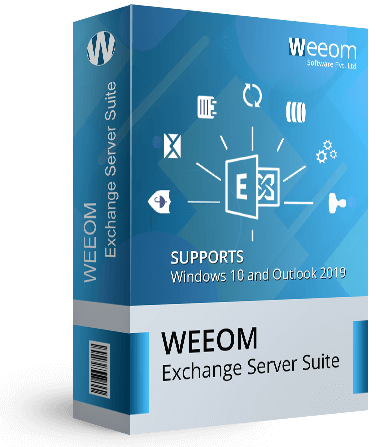Exchange Server Suite
Weeom Exchange Server Suite is one-stop console software that provides a solution for Exchange recovery, Exchange Server migration, Cloud Office 365 mailbox migration, and many more from a single dashboard. This proficiency allows users to save recovered items from EDB files and OST/PST files in various file formats such as EML, MSG, RTF, HTML, etc. Since it is a multi-tasking solution, users can efficiently migrate Exchange Server and Office 365 mailboxes to another Live Exchange Server and Office 365.
This picture-perfect solution has a simple GUI appearance to make it easier for everyone. A free demo version is available to demonstrate its efficiency.
Client Rating:  (Average Rating 4.6 Based on Reviews)
(Average Rating 4.6 Based on Reviews)
- Process multiple sources files to the target at once.
- Absolute recovery from corrupt EDB, OST, and PST files, even hardly deleted Data.
- Displays a preview of all items and attachments in the added file.
- Migrate Live Exchange Server, and Office 365 swiftly
- Import EDB files to Live Exchange Mailbox, Office 365, Outlook Profile Stores, and Outlook PST.
- Provides an option to Import Exchange OST files to PST files, Office 365, and Live Exchange mailboxes.
- Search specific items with criteria like Subject, To, From, date criteria, etc.
- Spit Option and password-protection facility while exporting to Outlook PST.
- Incremental export/backup feature to resume the interrupt process and prevent items duplicity.
- Items Filter option according to Process Message Class and Process Items Date.
- Zero Impact on Data Integrity and Folder Structure.
- 24×7 technical support via Live chat with trained and proficient experts. view more...