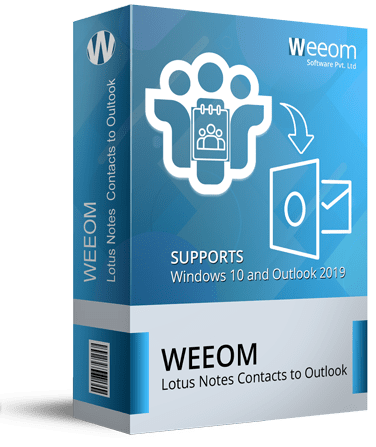Weeom Lotus Notes Contacts to Outlook Converter
Weeom Lotus Notes Contacts to Outlook Converter is a feature-rich tool. It easily converts contacts from the Lotus Notes address book to Outlook file format (PST). It is the most effective solution that converts contacts from the “name.nsf” file to the PST file format without losing a single bit of data. The software properly maintains the metadata properties as well as data integrity after the conversion. Some of its advanced features are:
Client Rating:  (Average Rating 4.9 Based on Reviews)
(Average Rating 4.9 Based on Reviews)
- This software can migrate the Lotus Notes address book to Outlook contacts.
- It allows users to add and convert multiple names.nsf to PST format in a single go.
- The software properly maintains the folder hierarchy & keeps data integrity.
- A search option is given in this software to find a specific file from the hard disk.
- It allows users to preview and get assured about the selected data before conversion.
- Weeom Software provides Free 24*7 technical support for effortless conversion. view more...