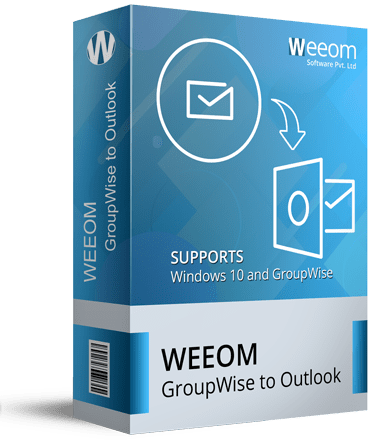Weeom GroupWise to Outlook Converter
Weeom GroupWise to Outlook converter is an effortless and secure tool to convert GroupWise Mailboxes into PST file format. It has a simple graphical user interface and ensures complete conversion with all items. The software comes with a convenient user interface that provides a better user experience while using this software. This tool comes with multiple features.
Client Rating:  (Average Rating 4.6 Based on Reviews)
(Average Rating 4.6 Based on Reviews)
- Allow users to save GroupWise data into several file formats.
- It allows splitting the resultant PST file into desired sizes.
- It displays a preview of the added mailbox items.
- Allows users to check the data before the conversion.
- The software is compatible with both PST types (UNICODE or ANSI).
- Compatible with all versions of Microsoft Outlook and Novel GroupWise.view more...