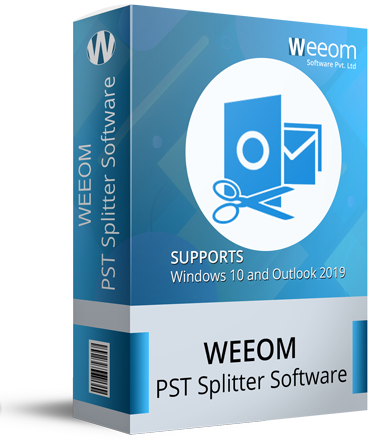Weeom PST Splitter Tool
With the help of the Weeom Outlook PST Splitter, you can easily split PST files. It easily handles PST files of any size. The PST file format in Microsoft Outlook has a storage limit. The PST file size limit in Outlook 2003 and 2007 is 20 GB. Thanks to updates in Outlook 2013, 2016, and 2019, this has been increased to 50 GB. An oversized or damaged PST file could cause data loss. This software is great for fixing corruption in a PST file, and it is useful for Microsoft Outlook users. With this helpful utility, splitting Unicode and ANSI PST files is easier.
Client Rating:  (Average Rating 4.5 Based on Reviews)
(Average Rating 4.5 Based on Reviews)
- Comes with simple user interface which makes easier to manage the task to be easily for everyone (even non-technical ones).
- Options to Split PST file 1) By folder, 2) By size, 3) By date, and 4) By year.
- Large PST is split into specific smaller sizes with no restrictions.
- Allows to Split the password protected PST files.
- Tool Split PST file into new multiple PST files (the size provided by users).
- It Creates separate PST files for multiple date ranges.
- Also, Creates single PST files for each selected date range.
- Option to save the complete process details in the HTML file format.
- Displays the PST file details, which help users to split PST files parallelly.
- Offers a free evaluation version that allows to process the first 50 items per folder. view more...