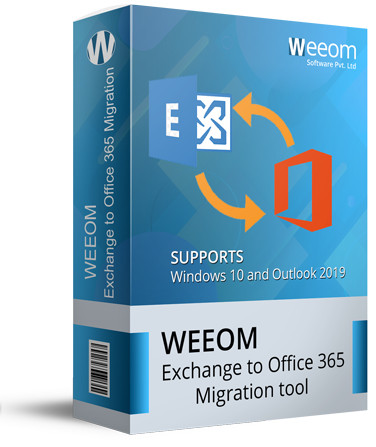Exchange to Office 365 Migration Tool
The well-organized Exchange to Office 365 migration tool (aka Exchange Server Suite) by Weeom Solution to migrate Exchange to Office 365 in a seamless and hassle-free manner. This migration tool to Office 365 supports source mailboxes from Live Exchange Server, Outlook profile stores, and Office 365. It also supports exporting source mailboxes to Live Exchange Server, Office 365, and Outlook PST formats. A simple GUI of this tool comes in handy to use for everyone. This multi-tasking solution provides many user-oriented features that optimize office 365 or Microsoft 365 migration. Users can download and try out the evaluation version of this migration tool for Office 365.
Client Rating:  (Average Rating 4.6 Based on Reviews)
(Average Rating 4.6 Based on Reviews)
- Facilitated to add and export multiple mailboxes from Source to the target.
- Instant recovery of public and private EDB files.
- Message Class and Item Date based filter to transfer specific data only.
- Folder Mapping (automatic and manual) capabilities to speed up migration from source folders to target folders.
- Search option to find out specific items from added mailbox to process instantly based on various criteria.
- Resumes the interrupted process and Prevents duplications within the Incremental Export/Backup feature.
- Ability to migrate source mailboxes to Outlook PST.
- OS and Server Compatible: All versions of Windows OS and Exchange Server.
- Super-safe and fast process solution with lifelong 24*7 technical support facility.