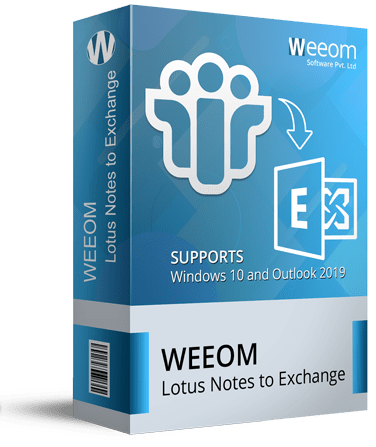Weeom Lotus Notes to Exchange Server Migration Tool
Lotus Notes to Exchange Server migration tool is a prominent and compatible tool for everyone. It is developed with a highly advanced algorithm that makes it user-friendly and easy to access for Non-technical /technical and beginners. This tool can migrate Lotus Notes files to the Exchange server by pursuing some simple steps. It has a simple user interface; even a beginner can get a professional-quality result by using this software. This software has many user-centric features.
Client Rating:  (Average Rating 4.8 Based on Reviews)
(Average Rating 4.8 Based on Reviews)
- The software allows users to add multiple Lotus Notes (NSF) files.
- This tool properly maintains data integrity and folder Hierarchy.
- Users can convert Lotus Notes files into popular file formats; PST, EML, MSG.
- It can efficiently migrate Lotus Notes files to the Live Exchange Server.
- Show preview of emails along with all Meta content and properties.
- Filter facility to perform selective Lotus Notes to Exchange migration. view more...