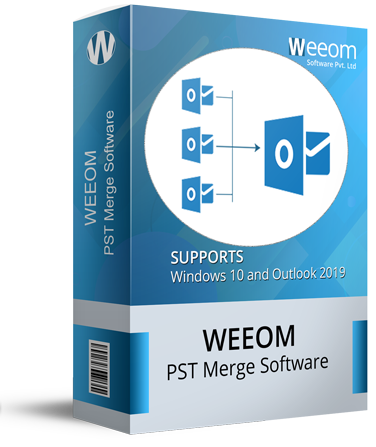Weeom PST Merge Tool
Merging PST files into one without affecting the folder structure. It's safe and quick. Our PST merge software to join the PSTs is compatible with PST files generated by any versions of Microsoft Outlook. The tool makes it easy and safe to combine the PST files that are in Unicode or ANSI format. The process to merge multiple PST files into a single PST is a breeze with this method. The free demo version makes it easy for users to analyze how to combine PST files.
Client Rating:  (Average Rating 4.9 Based on Reviews)
(Average Rating 4.9 Based on Reviews)
- Even those without a technical background will have no trouble using a user-friendly interface.
- Join and Merge several MS Outlook data files (PST) into one.
- Mail, contacts, calendar, notes, tasks, and more may be seamlessly combined.
- Numerous options are available to combine more than one PST files altogether. The options are: merge, join and merge contacts folder.
- Allows users to merge both PST types; Unicode PST and ANSI PST.
- Option to exclude duplicate items in the new PST file
- Add PST folder and merge all its files into one new PST file instantly.
- Supports all versions of Windows OS (32-bit and 64-bit).
- It completes the process without affecting data integrity or PST structure.
- Free Demo edition merges the first fifty items from each PST into one. view more...